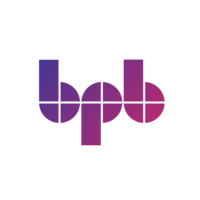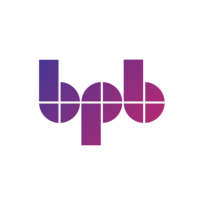Using Microsoft 365 Copilot AI
Couldn't load pickup availability
FREE PREVIEW
ISBN: 9789365899580
eISBN: 9789365896657
Authors: Keith A. Powell
Rights: Worldwide
Edition: 2025
Pages: 390
Dimension: 7.5*9.25 Inches
Book Type: Paperback
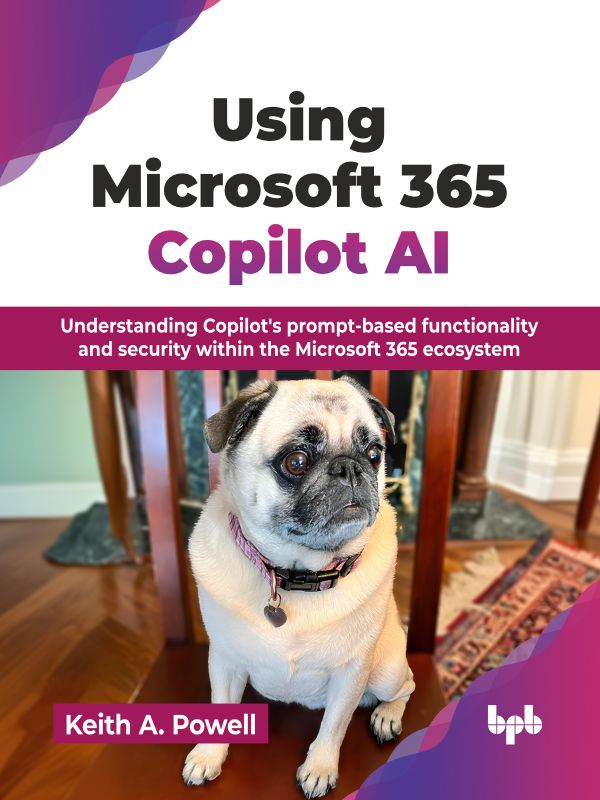
- Description
- Table of Contents
- About the Authors
Microsoft 365 Copilot is revolutionizing workplace productivity by integrating powerful AI directly into applications. Copilot is on track to be one of the most successful solutions of Microsoft, by expanding the capabilities of those who have it and giving a competitive edge to users who have not yet begun their generative AI journey.
This book is a step-by-step guide to learning how to use the latest Microsoft AI solutions to improve your productivity experiences in each of the core Microsoft applications such as Excel, Word, PowerPoint, OneNote, Outlook, Teams, along with Loop and Whiteboard. It begins with introduction to AI fundamentals like ML and NLP, then guides you through the technical setup and prompt engineering, crucial for maximizing Copilot's potential. Explore application-specific chapters detailing prompt-driven workflows, learning to manipulate data, generate content, and enhance collaboration. Security and compliance are thoroughly covered, addressing data classification, DLP policies, and Microsoft Purview integration. You will also gain insights into future AI trends and access a comprehensive reference of productive prompts.
By the end of this book, you will possess a technical understanding of Microsoft 365 Copilot, enabling you to confidently implement its features to streamline your workflow and adapt to the evolving landscape of AI-powered productivity. Readers will learn how to utilize Microsoft 365 Purview compliance solutions to help organizations improve the security and compliance aspects of the Microsoft 365 Copilot solutions.
WHAT YOU WILL LEARN
● AI fundamentals, Copilot architecture, prompt engineering, and core Microsoft 365 integration.
● Effective prompt creation, mastering syntax, avoiding errors, and optimizing Copilot responses.
● Application-specific Copilot usage of Word, Excel, PowerPoint, Teams, Outlook, Loop, OneNote, and Whiteboard.
● Excel data analysis, visualization, and manipulation through advanced Copilot prompting.
● OneNote insight extraction, note analysis, and summarization using Copilot's capabilities.
● PowerPoint presentation generation, design, and content refinement using AI prompts.
● Teams meeting recaps, speaker coaching, and collaborative task management via Copilot.
● Data security, compliance, Microsoft Purview integration, and future AI trend analysis.
WHO THIS BOOK IS FOR
This book is for professionals, from beginners to experienced users, with a Microsoft 365 license and Copilot solution. Fundamental knowledge of core Microsoft 365 apps like Word, Excel, PowerPoint, or Teams is beneficial for maximizing its practical applications.
Section - I Getting Started
1. Introduction to Artificial Intelligence and Microsoft 365 Copilot
2. Getting Started with Copilot
3. Writing the Perfect AI Prompt
4. Overview of the Microsoft 365 Copilots
Section - II Learning the Copilots
5. Copilot in Excel
6. Copilot in OneNote
7. Copilot in Outlook
8. Copilot in PowerPoint
9. Copilot in Teams
10. Copilot in Word
11. Copilot in Loop
12. Copilot in Whiteboard
Section - III Securing Copilot Data and Looking Towards the Future
13. Ensuring your Content Remains your Content
14. Future Trends of AI
Appendix
Keith A. Powell is a proficient and practiced technologist with over 30 years of experience in the tech industry starting with 14 years at KPMG and the last 18 years with Microsoft Corporation, many of which are in his current role as a security specialist. Keith’s skills enable Microsoft customers to identify opportunities to assist their users in reaching customers more effectively while reducing costs. His expertise spans dozens of Microsoft technologies, including all the Microsoft 365 Copilot AI solutions, Azure, GitHub, Microsoft Purview compliance solutions, Microsoft Defender security solutions, Windows, and countless other Microsoft and third-party solutions. His work experience includes travel throughout the USA and Europe, and he enjoys the challenges brought by continuous change.
On a more personal level, Keith has always enjoyed writing books and articles, with this one being his 15th technical book over the years. He has multiple degrees, including two graduate-level degrees (a Master of Science degree and an M.B.A. in Accounting and Finance), along with dozens of technical certifications from Microsoft and industry organizations. Based in Lake Forest, Illinois (USA), Keith enjoys teaching and sharing his knowledge whenever possible in the various non-profit organizations that he is active in. He also enjoys spending time with family, especially camping with his wife and kids.