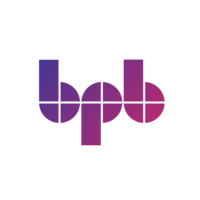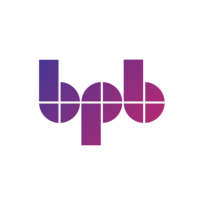Power BI for Jobseekers
Couldn't load pickup availability
ISBN: 9789355518149
eISBN: 9789355518163
Authors: Alan Murray
Rights: Worldwide
Publishing Date: 25th April 2023
Pages: 534
Dimension: 7.5*9.25 Inches
Book Type: Paperback
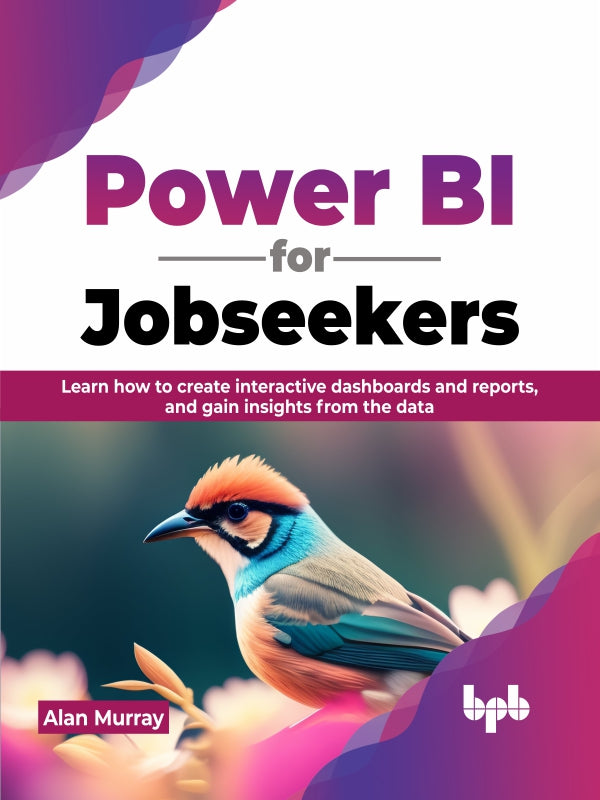
- Description
- Table of Contents
- About the Authors
Power BI is a powerful Business Intelligence tool developed by Microsoft that helps you connect, analyze, and visualize data from a wide range of sources. If you are looking to gain a solid understanding of Power BI, then this book is for you.
This book starts by covering the fundamentals of using the tool. It then teaches you how to import data from various sources, use DAX calculations, and take advantage of many visualization and filtering features in Power BI to create visually appealing and informative reports. Finally, the book covers different ways to share your Power BI reports and dashboards with others.
By learning Power BI, you can stay ahead of the competition and gain a competitive edge in the field of data analysis and visualization.
KEY FEATURES
* Learn how to transform, shape, and model your data in Power BI.
* Create rich, interactive and stunning reports using Power BI.
* Understand what recruiters are looking for and how to get started with a career in business analytics.
WHAT YOU WILL LEARN
* Learn how to use Power BI to connect to multiple data sources.
* Create tables, columns, and measures in Power BI using DAX.
* Explore ways to enhance your Power BI reports.
* Use Power BI with Excel, PowerPoint, and Microsoft Teams.
* Publish, share, collaborate, and update your Power BI reports.
WHO THIS BOOK IS FOR
This comprehensive book caters to professionals who want to pursue a career in data analysis. It is also designed for beginners and Excel users who wish to enhance their data analysis and reporting skills beyond conventional methods.
1. Why Learn Power BI?
2. What is Power BI?
3. Getting Started with Power BI Desktop
4. Creating a Simple Power BI Report
5. Getting and Shaping Data
6. More Data Transformations
7. Creating the Data Model
8. Creating a Date Table
9. Adding DAX Measures
10. Cards and Other Text Visuals
11. Chart Visuals
12. Using Maps in Power BI Reports
13. Other Power BI Visualizations
14. Report Interactions, Filters, and Slicers
15. Enhancing Your Power BI Reports
16. Publishing and Sharing Your Reports
17. Datasets, Dashboards, and Reports
18. Power BI and Other Apps
19. Interview Questions, Certifications, and Resources
Alan Murray is a Microsoft MVP and Excel & Power BI trainer. He has been training and consulting in Microsoft technologies for over 20 years. He loves training and the joy he gets from knowing he is making peoples’ working lives easier.
Alan runs his own blog - Computergaga (https://computergaga.com) and writes for multiple other websites. His Computergaga YouTube channel has over 600 videos and over 40 million views.
He organizes a free monthly Excel & Power BI meetup in London where anyone can come, learn, chat, and enjoy each other’s company.