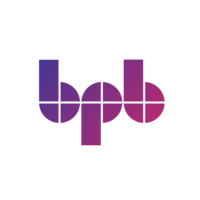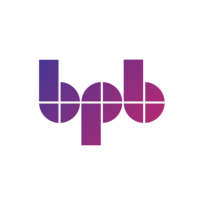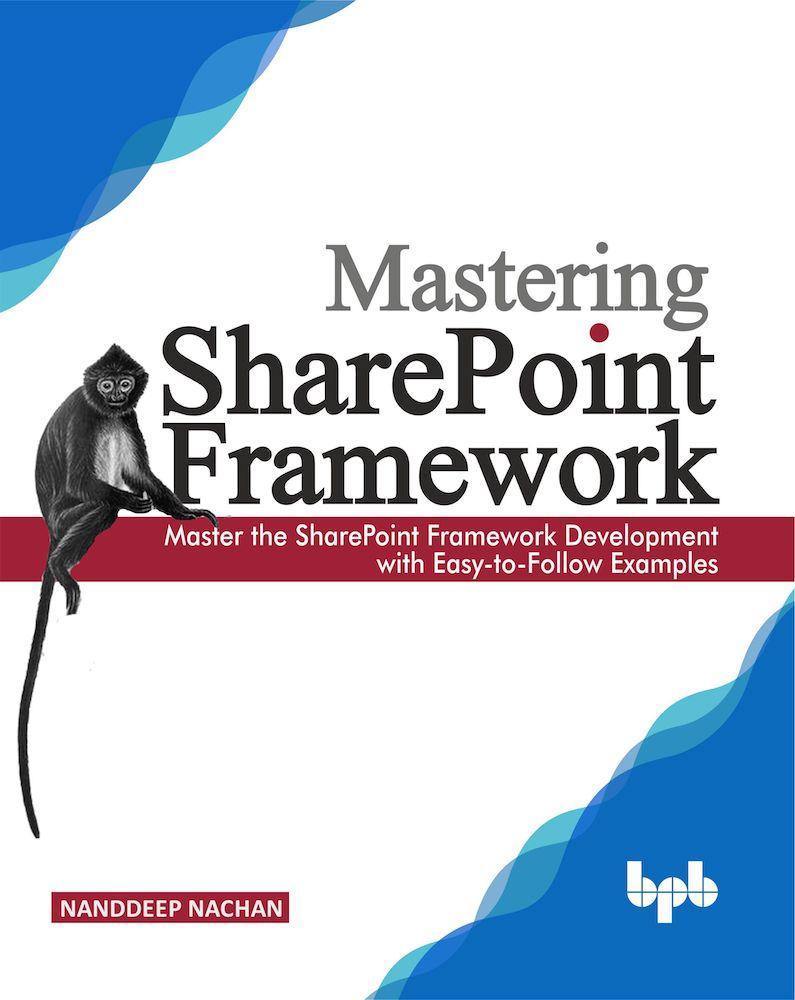Mastering Sharepoint Framework
Couldn't load pickup availability
ISBN: 9789389328875
Authors: Nanddeep Nachan
Rights: Worldwide
Publishing Date: November 2019
Pages: 654
Weight:
Dimension: 23.5x18x4cm
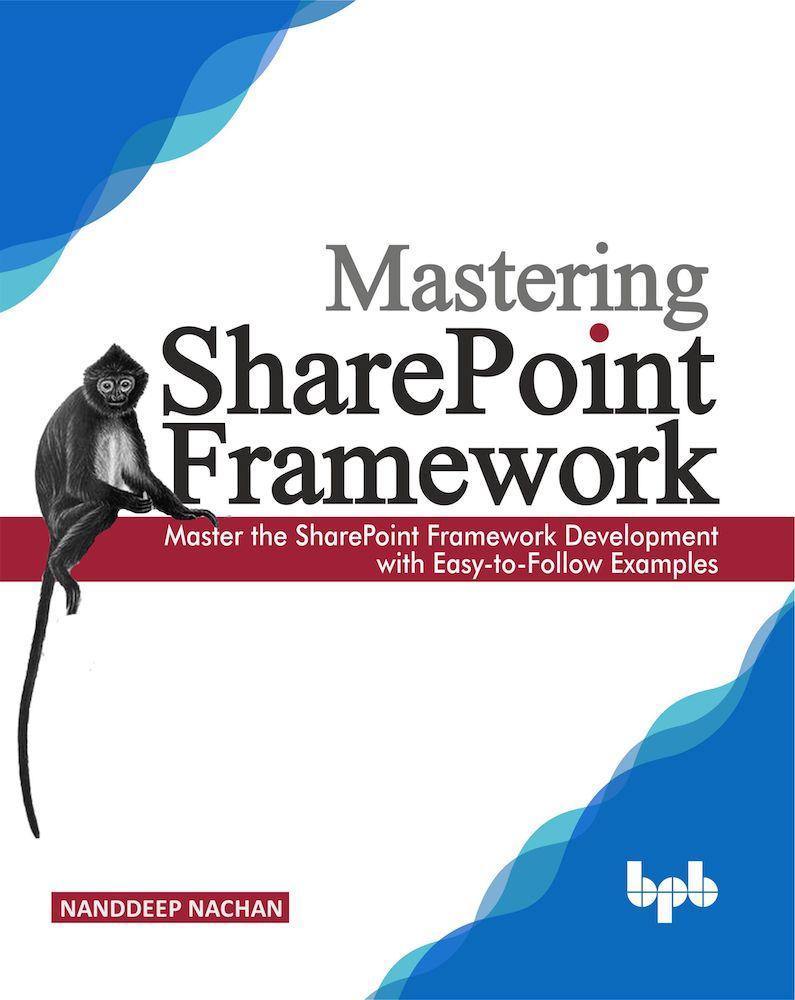
- Description
- Table of Contents
- About the Authors
SharePoint is continuously evolving, and it has offered the SharePoint Framework as a new development model to extend the modern SharePoint user interface. The development paradigm has shifted from the server-side to the client-side development involving various open-source tooling and modern toolchain. As a result, relevant technical expertise and analytical skills are required to do such tasks. This book aims to equip you with enough knowledge of the SharePoint Framework in conjunction with skills to use powerful tools such as Node.js, npm, Yeoman, Gulp, TypeScript, and so on to succeed in the role of a SharePoint developer.
The book starts with a brief introduction to the SharePoint evolution across versions and the rise of the SharePoint Framework and the opportunities you may come across along with an overview of the key topics covered in the book. You will learn how to set up the SharePoint Framework. Before diving into several supervised, unsupervised and other practical use cases of the SharePoint Framework, you will learn how to develop SharePoint Framework solutions using React JS, Angular JS, Knockout JS, and PnP JS and utilize third-party npm packages. You will learn various methodologies to deploy the SharePoint Framework solutions, implement best practices, upgrade techniques, build custom components, and continuous integration and delivery pipelines for SharePoint Framework solutions with Azure DevOps.
Tagline
A step-by-step guide to acquire knowledge of the SharePoint Framework (SPFx), build it from scratch, and gradually move towards developing practical examples.
Key Features
* Master the concept of the SharePoint Framework (SPFx)
* Learn how to use various JavaScript libraries and frameworks with the SharePoint Framework
* Deploy SPFx solutions into CDNs (Azure Storage and O365 Public CDN)
* Learn SharePoint operations with SPFx
* Consume the Microsoft Graph and third-party APIs in SPFx
* Upgrade solutions from deployment scenarios
* Continuous integration and delivery pipelines for the SharePoint Framework solutions with Azure DevOps
* Develop practical scenarios
What Will You Learn
By the end of the book, you will come across a few case studies to put your knowledge gained into practice and solve real-life business problems such as building custom components such as web parts and extensions. You will learn how to consume the Microsoft Graph and third-party APIs, develop Custom App Pages, implement Library Components, extend MS Teams with SPFx, and implement CI/CD pipelines for the SharePoint Framework solutions with Azure DevOps. Remember to practice examples provided as the code bundle for each chapter in this book to master these techniques.
Who This Book is For
The book is intended for anyone looking for a career in modern SharePoint, all aspiring SharePoint developers who want to learn the most powerful technique to extend the SharePoint user interface or working professionals who want to switch their career in SharePoint. While no prior knowledge of SharePoint, open-source tooling and modern toolchain or related technologies is assumed, it will be helpful to have some programming experience.
1. Getting Started with SharePoint Framework
2. Develop Your First SPFx Web Part
3. SPFx Web Part Property Pane
4. Custom Controls for Web Part Property Pane
5. PnP Controls for Web Part Property Pane
6. CSS Considerations
7. Configure SPFx Web Part Icon
8. Examine SPFx Web Parts on Modern SharePoint
9. Host SPFx Web Parts from MS Azure CDN
10. Host SPFx Web Parts from Office 365 Public CDN
11. Host SPFx Web Parts from SharePoint Document Library
12. Integrating jQuery with SPFx Web Parts
13. CRUD Operations with No Framework
14. CRUD Operations with React JS
15. CRUD Operations with Angular JS
16. CRUD Operations using Knockout JS
17. CRUD Operations with SP-PnP-JS
18. Transition to @pnp/sp from sp-pnp-js
19. SPFx Development with React JS
20. React Lifecycle Events in SPFx
21. AutoBind Control Events in SPFx
22. Partial State Update for React-based SPFx WebParts
23. Using Office UI Fabric in SPFx
24. Provision SharePoint Assets in SPFx Solution
25. Connect to MS Graph API with MSGraphClient
26. Connect to MS Graph API with AadHttpClient
27. SPFx Logging Mechanism
28. Debug SPFx Solutions
29. Overview of SPFx Extensions
30. SPFx Extension - Application Customizer
31. Extend Application Customizer with React Components
32. SPFx Extension - Field Customizer
33. SPFx Extension - ListView Command Set
34. Anonymously Call MS Azure Functions
35. Securing Azure Function with Azure Active Directory
36. Consume Azure AD Secured Function with SPFx
37. Implementing Separation of Concerns (SoC)
38. Localization Support for SPFx
39. Office 365 CLI
40. SPFx Solutions Upgrade
41. SPFx Solution Upgrade with Office 365 CLI
42. Common Issues and Resolutions with Upgrading npm Packages
43. Extend MS Teams with SPFx
44. Library Component Type
45. Develop Custom App Pages with SPFx
46. Optimizing SPFx Solutions
47. Unit Test with Jest and Enzyme
48. DevOps For SPFx
49. Query User Profile Details
50. Query SP Search Results
51. React-based Tree view
52. React-based Carousel
53. React-based Organogram
54. Integrating Adaptive Cards with SPFx
55. Integrating Google API with SPFx
56. SPFx Development with SharePoint On-Premises
Nanddeep Nachan is a results-oriented Technology Architect with over 14 years of experience in Microsoft Technologies, especially in SharePoint, Office 365, MS Azure, and Dot Net. He is experienced in the design, implementation, configuration, and maintenance of several large-scale projects. He focuses on architectural design and implementation, website design and development, complete application development cycles, and .NET technologies. He has been working with SharePoint for the last 14 years and has exposure to SharePoint versions starting from SharePoint 2007 (MOSS). He is a CSM (Certified Scrum Master), Microsoft Certified Professional with certifications in SharePoint, MS Azure, Office 365, and .NET. He is a 2-time C# Corner MVP and an author as well. He is a regular speaker at various events. He is also a creative, technically sound photographer with experience in custom and specialized photography